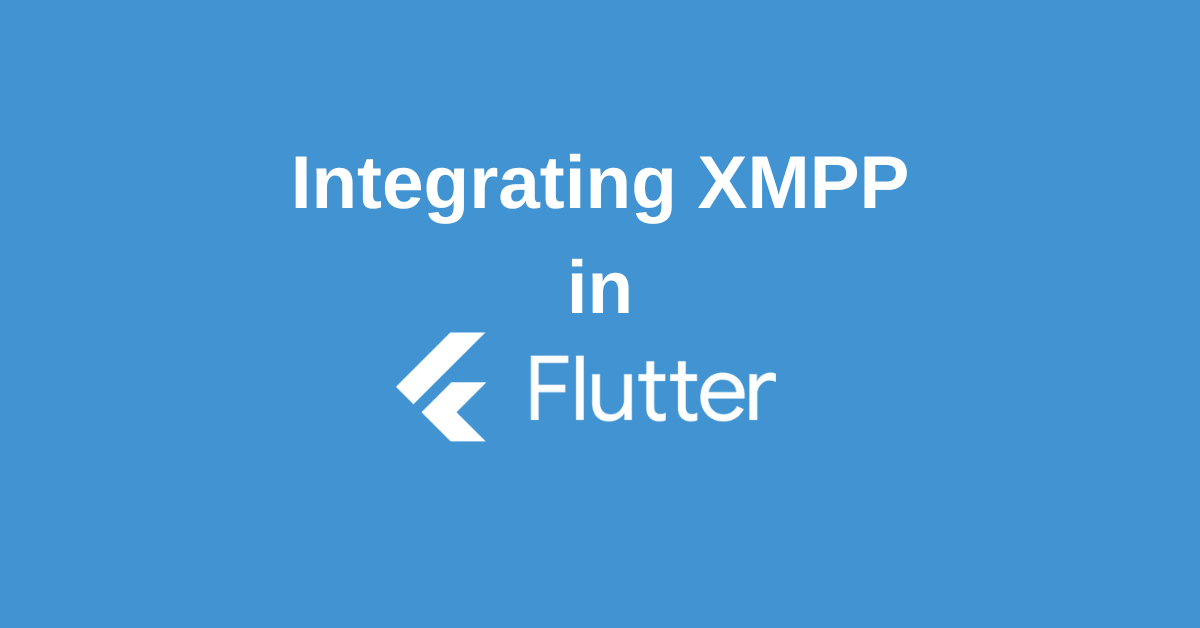In today’s mobile-driven world, real-time communication is king. Whether it’s instant messaging, collaborative workspaces, or social networking, users crave seamless and efficient ways to connect. This is where Flutter XMPP come together as a powerful duo. Flutter, with its hot-reload functionality and rich UI capabilities, offers a streamlined development experience for mobile apps.
XMPP, an open-source protocol for real-time communication, provides a secure and extensible foundation for messaging features. This comprehensive guide dives deep into integrating XMPP with Flutter, empowering you to build robust and engaging mobile applications with real-time chat functionalities. We’ll explore everything from setting up the development environment to handling different XMPP features, ensuring you have the knowledge and tools to create next-generation chat experiences. So, buckle up and get ready to unlock the potential of Flutter and XMPP for your mobile app development journey.
What is XMPP?
XMPP stands for Extensible Messaging and Presence Protocol. It’s an open-source communication protocol designed specifically for real-time features like instant messaging, presence information (online/offline status), last activity tracking, built-in user blocking and contact list management. Unlike some messaging services, XMPP is decentralized, meaning it’s not controlled by a single company.
Benefits of Using XMPP in Flutter
Here’s a breakdown of the benefits of using XMPP in Flutter for mobile app development:
For Developers:
- Cross-Platform Development: Flutter’s core strength shines here. By integrating XMPP with Flutter, you can write the chat functionality logic once and deploy it seamlessly on both Android and iOS platforms. This saves development time and resources.
- Real-Time Messaging: XMPP excels at real-time communication, enabling features like instant messaging with minimal latency. This allows users to experience smooth and responsive chat experiences within your app.
- Open-Source and Flexible: XMPP is an open-source protocol, giving developers full control and access to its functionalities. This flexibility allows for customization and tailoring the communication experience to your app’s specific needs.
- Security: XMPP prioritizes secure communication through encryption and authentication protocols. This is crucial for mobile apps handling sensitive data or conversations.
For Users:
- Real-Time Chat: The core benefit for users is the ability to experience real-time communication within the app. They can exchange messages instantly, fostering a more engaging and interactive experience.
- Offline Messaging: While XMPP focuses on real-time aspects, some implementations may offer offline messaging capabilities. This ensures users don’t miss messages even if they’re unavailable momentarily.
- Decentralized and Open: Unlike some closed messaging systems, XMPP isn’t controlled by a single entity. This fosters openness and potentially avoids limitations or restrictions imposed by proprietary platforms.
Additional Advantages:
- Scalability: XMPP can handle a large number of users and messages efficiently, making it suitable for large-scale chat applications.
- Rich Feature Set: XMPP goes beyond basic messaging. It can support features like file sharing, group chats, and presence information, enriching the communication experience within your app.
By leveraging XMPP with Flutter, developers can create powerful mobile applications with robust and secure real-time chat functionalities.
Integrating Flutter XMPP in your App
To use xmpp for integration testing in your Flutter project, simply add the xmpp_plugin package to your pubspec.yaml file.
dependencies:
flutter:
sdk: flutter
xmpp_plugin: ^2.2.12After updating pubspec.yaml,, run flutter pub get to download and integrate it.
After installing the plugin, import it into the Dart file where you want to create the XMPP client:
import 'package:flutter_xmpp/flutter_xmpp.dart';Now for the fun part – let’s create the XMPP client! This will be the workhorse of your app’s communication. Just keep your XMPP server details close by, because we’ll need them to connect our client and get the chat party started.
var xmppClient = XMPPClient("user@server", "password");Finally, you can establish the connection:
xmppClient.connect();You’re all set to begin building your application with Flutter XMPP. You can now import the package in your Dart code and build your communication app
Best Practices for Using Flutter XMPP
Here are some best practices for using Flutter XMPP:
- Understand your Use Case: Before diving in, clearly define the functionalities your app needs. XMPP offers a rich feature set, so focus on what’s essential for your project.
- Plan your UI/UX: Flutter excels at building beautiful UIs. Leverage its capabilities to design a user-friendly and intuitive chat experience for your app.
- Start Simple, Scale Gradually: Don’t overwhelm yourself with complex features initially. Begin with basic functionalities and gradually integrate more advanced features as you progress.
- Test Thoroughly: Real-time communication is critical. Test your app on various devices and network conditions to ensure smooth and reliable chat functionality.
Conclusion
Flutter and XMPP join forces to empower you to create amazing mobile apps with real-time chat features. Leveraging Flutter’s cross-platform capabilities and XMPP’s robust functionality, you can build scalable, visually stunning, and practical communication applications.
The key to success lies in understanding how these two technologies work together. This includes setting up your development environment, integrating the XMPP library, and potentially even building a custom XMPP client for your specific needs.
Don’t be afraid to experiment and learn from the Flutter and XMPP communities. With continuous learning and refinement, you can build next-generation mobile apps that redefine real-time communication. So dive in, explore the possibilities, and let your creativity take flight.
Wanna Level up Your Flutter game? Then check out our ebook The Complete Guide to Flutter Developement where we teach you how to build production grade cross platform apps from scratch.Do check it out to completely Master Flutter framework from basic to advanced level.