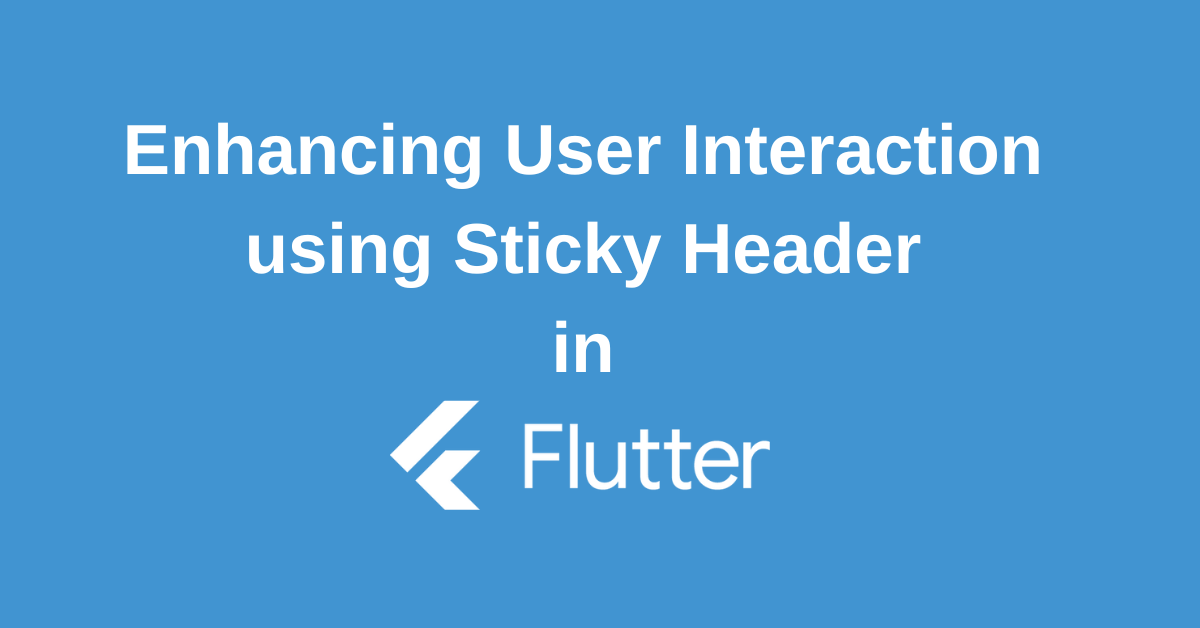Imagine a world where navigating your Flutter app is a breeze. Users can effortlessly scroll through content, yet crucial navigation elements remain constantly accessible. This is the magic of Flutter sticky header These powerful UI components act like anchors, staying fixed on the screen even as users scroll down, ensuring a smooth and intuitive user experience.
In this blog post, we’ll delve into the world of Flutter sticky headers. We’ll explore their benefits, implementation techniques, and best practices to elevate your app’s usability. Get ready to unlock the potential of sticky headers and transform your Flutter app’s navigation.
What is a Flutter Sticky Header?
Flutter Sticky Header is a UI element that remains fixed at the top of the screen even as the user scrolls down the content. Imagine a news app where the navigation bar with categories stays put as you browse through articles. That’s the power of a sticky header!
Benefits of Using Flutter Sticky Header:
Here’s a breakdown of its key aspects:
- Fixed Position: Unlike regular headers that scroll with the content, a sticky header stays anchored to the top of the screen.
- Improved Navigation: By remaining visible, sticky headers provide users with constant access to important navigation elements like menus, search bars, or category filters.
- Enhanced User Experience: They promote a smooth scrolling experience and ensure users don’t lose track of their location within the app or how to navigate back to key functionalities.
- Visual Appeal: Sticky headers can be designed to complement your app’s overall aesthetics, adding a touch of polish and user-friendliness.
Overall, Flutter sticky headers are a valuable tool for enhancing both the usability and visual appeal of your app.
Installation and Implementation of Flutter Sticky Header
To begin, create a new Flutter project or navigate to your existing root directory. The first step is to update your yaml file with the necessary dependencies. Once you’ve updated the yaml file, run a package get command to import the new package into your Flutter project.
dependencies:
flutter_sticky_header: ^versionOnce the dependencies have been successfully included, make sure to import the library package into your project using the following line of code:
import 'package:flutter_sticky_header/flutter_sticky_header.dart';Alright! You’ve successfully added the Flutter Sticky Header package and are halfway there. Next, we’ll explore different Flutter Sticky Header library methods.
Using SliverStickyHeader
Flutter’s SliverStickyHeader widget makes adding sticky headers to your app a breeze. Simply wrap your desired header widget along with a scrollable content widget (like SliverList or SliverGrid) inside a CustomScrollView. This powerful combination ensures your header stays fixed at the top while users scroll through the content below, offering them constant access to navigation or other important information.
A basic implementation would look like this:
SliverStickyHeader(
header: Container(
height: 60.0,
color: Colors.lightBlue,
padding: EdgeInsets.symmetric(horizontal: 16.0),
alignment: Alignment.centerLeft,
child: Text(
'Header #0',
style: const TextStyle(color: Colors.white),
),
),
sliver: SliverList(
delegate: SliverChildBuilderDelegate(
(context, i) => ListTile(
leading: CircleAvatar(
child: Text('0'),
),
title: Text('List tile #$i'),
),
childCount: 4,
),
),
);In this code block, we’ve designed a Container for the header and defined the sticky header widget. The Alignment.centerLeft part aligns with the header’s text.
Conclusion
By incorporating sticky headers into your Flutter app, you can create a user-friendly and visually appealing experience. Users will appreciate the ability to effortlessly navigate through content while keeping essential information readily available. This guide has equipped you with the knowledge to implement sticky headers effectively. Remember to prioritize user experience, explore different packages, and customize header behavior to seamlessly integrate with your app’s design. With sticky headers in your arsenal, you can craft intuitive navigation that keeps users engaged and coming back for more.