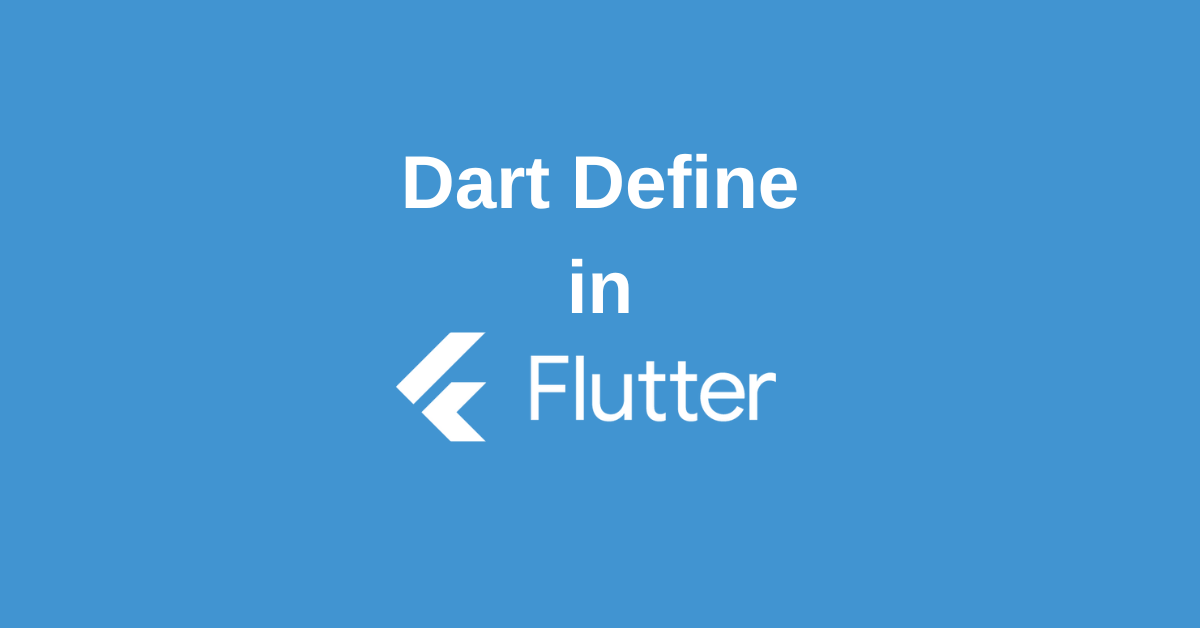As a flutter developer ,you might have the need to keep things flexible, especially when it comes to different environments like development, testing, and production.
That’s where “dart define” feature of flutter comes handy.This blog post aims to delve deep into Dart define, exploring how its used in Flutter and how it makes your app’s building process flexible.
So, let’s explore together into the world of dart define.
What is dart define?
“dart define” allows Flutter developers to set constants at compile-time, enabling them to set environment-specific configurations while compiling your Flutter apps.
For e.g, you want to set an environment variable to point to different API URLs based on the environment you’re working in.It provides a secure way to declare this API URL as a compile-time constant.
Here’s the basic syntax of how Dart define is used in Flutter development:
flutter run --dart-define=API_URL=https://api.example.comHere, “API_URL” is an environment variable representing your real API URL and it only works at compile time, not at runtime. As a result, “API_URL” can be accessed in your Dart code as follows:
const String apiUrl = String.fromEnvironment('API_URL', defaultValue: 'https://default-api.example.com');Where, we have used “String.fromEnvironment” method to read environment variables at compile time and ‘defaultValue’ will be used if the environment variable we are trying to access is not found.
Dart Define for Customizing Theme
You can use Dart Define to Customize Theme in Flutter.
Here’s how you can do it by defining the THEME using the Dart define from the command line:
flutter run --dart-define=THEME=darkYou can access the value of the THEME variable defined during the build process:
const String theme = String.fromEnvironment('THEME', defaultValue: 'dark');Here’s how you can use dart define to change them in flutter.
Dart Define for API Keys
As an app developer, keeping your app’s secret codes safe is important such as API keys is crucial. This is something Dart Define can solve. By using Dart define in your Flutter app, you can securely handle API keys – preventing the leakage of confidential information, thereby maximizing the security of your application.
Here’s how you can do it by defining the API key using the Dart define from the command line:
flutter run --dart-define=API_KEY=Your_Secret_API_KeyYou can access the value of the API_KEY variable defined during the build process:
const String apiKey = String.fromEnvironment('API_KEY', defaultValue: '');In this approach, the API Key is securely stored and accessed only as necessary. By avoiding direct inclusion in the code, it eliminates the risk of exposure to public version control systems such as Git.
If you aim to treat your API as confidential within your application, this method is dependable. Leveraging Dart’s define feature ensures your sensitive data remains truly ‘secret,’ thereby bolstering the security of your Flutter applications.
Dart Define from File
The dart-define-from-file feature in Flutter is incredibly useful for managing environment-specific configuration variables in Flutter applications. Here’s why and how you can use it effectively:
Why dart-define-from-file is Useful:
- Environment-specific Configurations: In software development, applications often require different configurations for different environments (e.g., development, staging, production). These configurations can include API endpoints, keys, feature toggles, and more. Managing these directly in source code can be cumbersome and error-prone.
- Separation of Concerns:
dart-define-from-fileallows you to store environment-specific variables in separate files (typically JSON), keeping them organized and making it easier to update configurations without modifying the source code. - Security and Flexibility: It improves security by keeping sensitive information (like API keys) out of version control systems. It also provides flexibility to switch configurations easily during development, testing, and deployment phases.
How to Use dart-define-from-file in Flutter:
- Create Configuration Files:
- Create JSON files for each environment (
dev.json,prod.json, etc.) in your Flutter project. These files should contain key-value pairs of configuration variables, for example:
- Create JSON files for each environment (
// dev.json
{
"apiBaseUrl": "https://api.dev.example.com",
"apiKey": "your_dev_api_key"
}
- Reference Configuration in
pubspec.yaml:- Modify your
pubspec.yamlto includedart-defineflags referencing these files:
- Modify your
flutter:
# Add this section for each environment you want to define
build_runner:
options:
--define=APP_CONFIG_FILE=dev.json
- Accessing Configuration in Dart Code:
- In your Dart code, you can access these configuration variables using
const String:
- In your Dart code, you can access these configuration variables using
const String _appConfigFile = String.fromEnvironment('APP_CONFIG_FILE');
// Load configuration from JSON file
final Map<String, dynamic> appConfig = await loadConfig(_appConfigFile);
// Access specific variables
final String apiBaseUrl = appConfig['apiBaseUrl'];
final String apiKey = appConfig['apiKey'];
- Loading Configuration:
- Implement a function (
loadConfigin the example above) to read and parse the JSON file based on the provided environment file name (dev.jsonin this case).
- Implement a function (
- Building for Different Environments:
- When building your Flutter application for different environments (e.g.,
flutter build apk), specify the appropriate--dart-defineflag:
- When building your Flutter application for different environments (e.g.,
flutter build apk --dart-define=APP_CONFIG_FILE=prod.json
- This ensures that the correct environment-specific configuration is used during the build process.
By utilizing dart-define-from-file, Flutter developers can streamline the management of environment-specific configurations, leading to more maintainable and secure applications across different deployment stages. This approach enhances flexibility and scalability while reducing the risk of configuration errors during development and deployment.
Conclusion
In short, Dart Define is a powerful tool for Flutter developers. It enhances security by keeping sensitive data like API keys out of your code. It also boosts performance and simplifies management of environment variables and app configurations. By using Dart Define, you’ll experience a smoother and more enjoyable development process. So keep exploring, coding, and building fantastic Flutter apps.
Wanna Level up Your Flutter game? Then check out our ebook The Complete Guide to Flutter Developement where we teach you how to build production grade cross platform apps from scratch.Do check it out to completely Master Flutter framework from basic to advanced level.