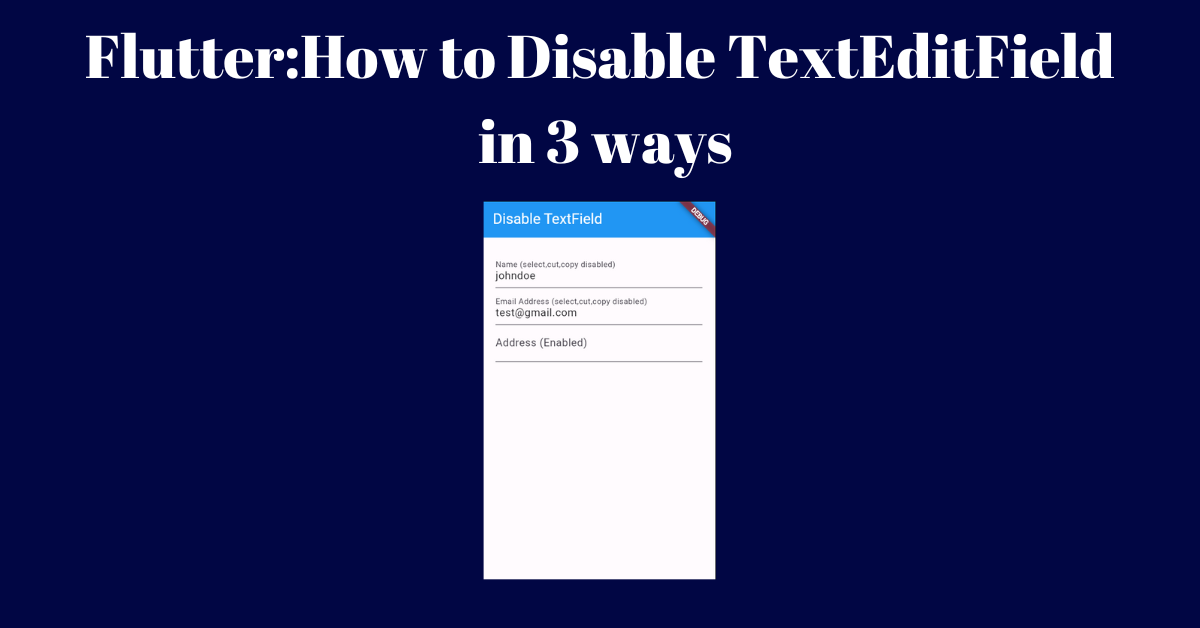Curious about how to effectively disable a TextField in your Flutter app? Look no further – this article has got you covered. Delve into three distinct methods that grant you control over user interactions, ensuring your app’s flow remains uninterrupted.
In the realm of App development, managing user input is paramount, and TextFields stand as indispensable tools in this endeavor. Whether it’s capturing text input or facilitating form submissions, It play a vital role in crafting intuitive user experiences.
However, there are moments when we need to exert control over these input fields, perhaps to prevent inadvertent interactions or to enforce certain conditions. In such scenarios, knowing how to effectively disable it becomes a valuable skill in your arsenal.
In this article, we’ll delve into the techniques of disabling TextFields in Flutter, ensuring that no onTap activities can disrupt your application’s flow. We’ll explore three distinct methods, each offering its own nuances and advantages. But before we dive into the practicalities, let’s first understand the significance of it and their counterpart, TextFormField.
Textfield is a widget that enables users to capture text input from the user. It also allows users to write single-line or multi-line text input. It’s a fundamental building block for creating forms, collecting user input, building search bars, and more. There’s also another widget called TextFormField which is designed to be used within a Form widget. This allows features like form-level validation and easier management of multiple input fields.
So, buckle up as we embark on a journey to master the art of disabling TextFields in your app, empowering you to wield greater control over user interactions within your applications.
1. Set the enabled property to false in flutter
By setting the enabled property to false you can prevent onTap events from getting triggered. That is, the user cannot edit the text, which is similar to the disabled field in HTML.
Here are the following code snippets:
TextField(
enabled: false,
...
)TextFormField(
enabled: false, //disable this textformfield input
...
)Full Dart Code:
Output Screenshot:

2. Set the enableInteractiveSelection property to false in flutter
By setting the enableInteractiveSelectionfalse you can disable it.The user cannot select, cut, copy, or paste, all such options are disabled. But onTap events can be triggered by this property.
Here are the following code snippets:
TextField(
enableInteractiveSelection: false,
focusNode: FocusNode(),
)TextFormField(
enableInteractiveSelection: false,
focusNode: FocusNode(),
)Full Dart Code:
Output Screenshot:
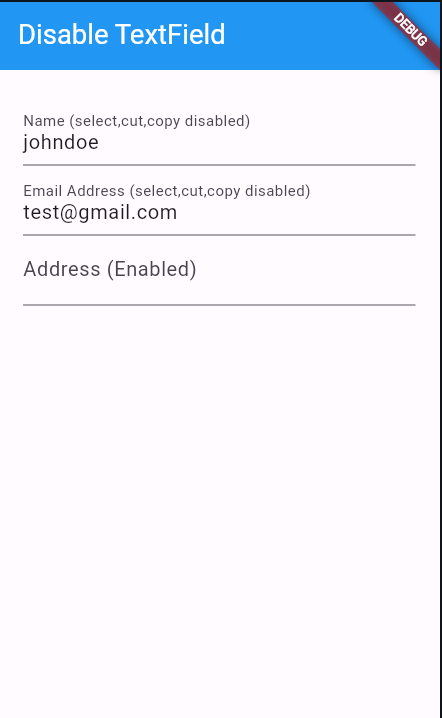
3. Set the readOnly property to true in flutter
By setting the readOnlytrue you can disable it.But the drawback of this property is it focuses on the field when the user taps on it which brings confusion that it even disables it also, it reduces the size . So it’s not the most recommended way only use it if it is apt for your use case.
Here are the following code snippets:
TextField(
readOnly: true,
)TextFormField(
readOnly: true,
)Dart Full Code:
Output Screenshot:
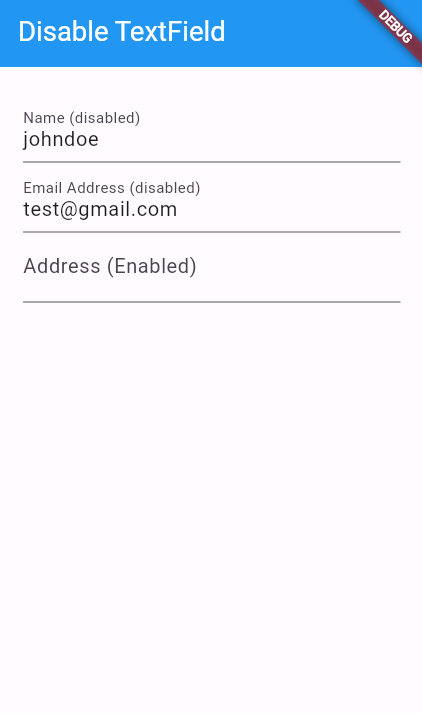
Conclusion
In this comprehensive tutorial, we explored the significance of text fields in Flutter applications and the necessity of occasionally disabling them to manage user interactions effectively. Through a detailed breakdown, we learned three distinct methods to disable text fields, each offering its unique advantages and limitations. By understanding these techniques, developers can tailor their approach based on specific project requirements.
It’s crucial to recognize that while these methods provide flexibility, careful consideration of the use case is paramount to choosing the most suitable approach. Whether it’s setting the ‘enabled’ property to false, disabling interactive selection, or utilizing the ‘readOnly’ property, developers now possess a toolkit to exert precise control over text field behavior.
Wanna Level up Your Flutter game? Then check out our ebook The Complete Guide to Flutter Developement where we teach you how to build production grade cross platform apps from scratch.Do check it out to completely Master Flutter framework from basic to advanced level.