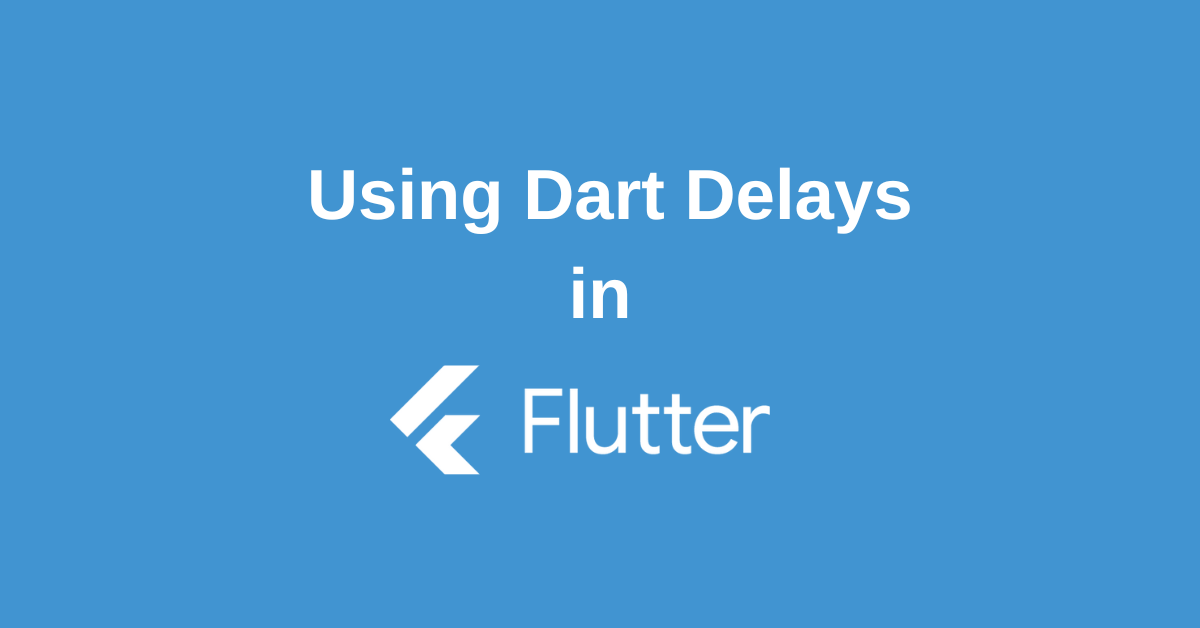In the dynamic world of Flutter app development, precise timing is often crucial for delivering a seamless user experience. Whether you need to create animations, control interactions, or simulate real-world scenarios, Dart’s delay functionality offers a powerful tool to introduce pauses and delays into your Flutter applications.
In this blog post, we’ll delve into the intricacies of Dart delays and explore how you can leverage them to enhance your Flutter app’s performance, responsiveness, and overall user satisfaction.
What is Dart Delay?
Dart’s delay function is a powerful tool for introducing intentional pauses into your code’s execution. It can simulate network latency or create a brief delay before a computation proceeds.
Essentially, the delay function creates a future that completes after a specified duration. This means that the code following the delay will only execute once the delay has elapsed.
Future.delayed(const Duration(seconds: 2), () {
print('Hello, after 2 seconds of delay');
});The duration is the length of the delay which can be specified happening before the function’s execution. After this specified duration, the Future’s computation is executed.
Breaking Down the Dart Delay Function Syntax
Traditional Dart Delay function syntax looks as mentioned below:
Future.delayed(Duration duration, [dynamic computation()])There are two parameters involved in this function; let’s look at the Parameters in detail.
Parameters
The delay function takes two primary arguments:
- Duration: This specifies the length of the delay before the function executes. You can create durations in terms of days, hours, minutes, seconds, or milliseconds. For example,
const Duration(seconds: 2)creates a two-second delay. - computation: This is an optional parameter that represents the Dart code you want to execute after the delay. If left empty, the delay function will simply complete without returning a value.
The delay function returns a Future. Once the delay has elapsed, the Future completes with the value returned by the computation function. If computation is omitted, the Future completes with null.
Dart Delay in Real-world Application Development
When developing Flutter apps, you’ll often encounter situations where you need to introduce a delay. Whether you’re waiting for network responses, adjusting animation speeds, or creating artificial delays for testing, Dart’s delay function is the solution.
By using the Future.delayed function, you can easily create pauses in your Flutter code.
void main() {
print('Wait for it...');
runApp(MyApp());
}
class MyApp extends StatelessWidget {
@override
Widget build(BuildContext context) {
return MaterialApp(
home: Scaffold(
body: Center(
child: RaisedButton(
onPressed: () async {
await Future.delayed(const Duration(seconds: 2), () {
print('Voila! Message delivered after a delay');
});
},
child: Text('Tap me'),
),
),
),
);
}
}In this Flutter app, the Dart code starts executing immediately while the Future.delayed function waits for two seconds before printing to the console.
Although printing itself might not directly impact the user experience, it’s a good example of how the delay function can significantly affect app behavior. This is especially true in scenarios like network calls or I/O operations.
As your Flutter app becomes more complex, you’ll likely find yourself using the delay function frequently. Whenever you need to pause or delay the execution of certain code, the delay function is the perfect tool.
Tips To Optimally Utilize Dart Delay
Here are a few handpicked tips to utilize Dart Delay at its best:
- Async-Await: Make sure to use async-await effectively for better code readability and performance.
- Not Freezing the UI: Remember the UI should not freeze during the Delay. Keep the UI responsive.
- Responsible Delays: Use the delay function sensibly. Too long a delay annoys a user, and too short a delay might not create an impact.
- Use Future.delay for Debugging: Future.delayed can be used for debugging network calls or deeply embedded functions.
Conclusion
Dart delays provide a versatile and essential mechanism for controlling the flow of your Flutter applications. By understanding how to effectively implement and utilize delays, you can create more engaging, interactive, and visually appealing experiences for your users.
Whether you’re building animations, handling asynchronous operations, or simulating real-world behaviors, Dart delays offer the flexibility and control you need to achieve your desired outcomes. So, the next time you encounter a scenario where a pause or delay is necessary, remember the power of Dart delays and how they can elevate your Flutter app development.