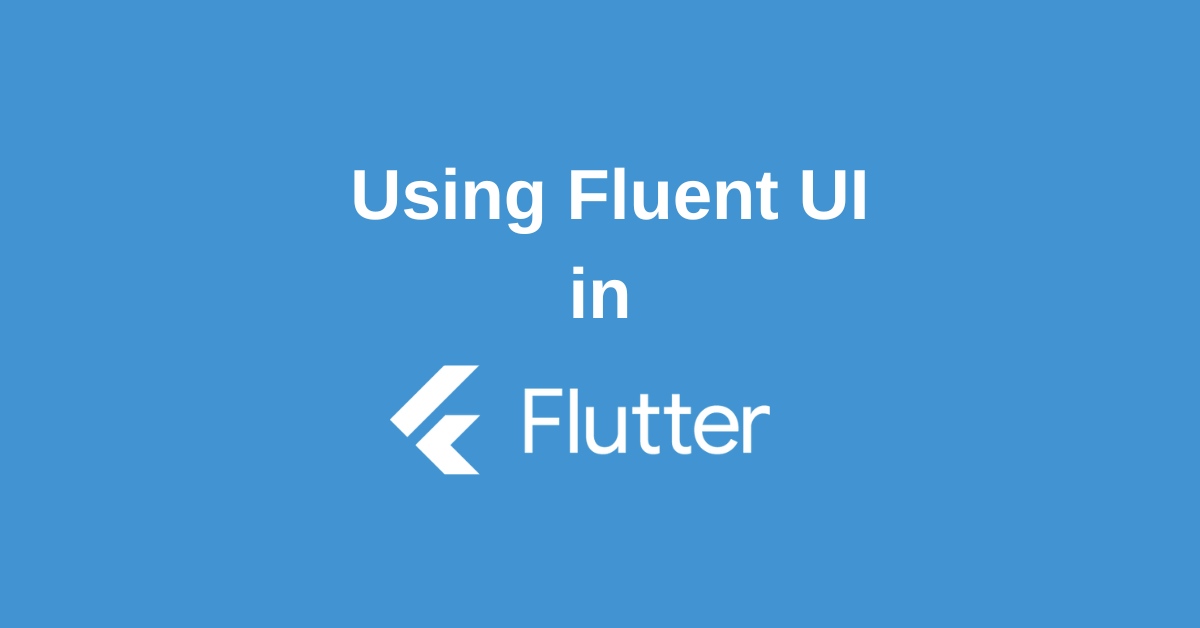In the dynamic world of app development, delivering visually stunning, user-friendly interfaces is crucial for captivating users and enhancing engagement. For Flutter developers aiming to bring the modern, clean aesthetics of Microsoft’s Fluent Design System into their applications, Fluent UI Flutter emerges as the perfect solution. This article explores what Fluent UI Flutter is, its key features, benefits, and best practices to effectively integrate Fluent UI components into Flutter apps, thereby creating cohesive, responsive, and elegant user experiences.
Understanding Fluent UI Flutter
Fluent UI is Microsoft’s design system, created to ensure consistent, intuitive, and beautiful interfaces across Windows and other platforms. With the advent of Fluent UI packages for Flutter, developers can now harness this design language natively within Flutter applications. The fluent_ui package for Flutter offers a comprehensive set of customizable widgets that mimic Windows-style UI elements, enabling developers to craft apps that feel native on Windows while retaining Flutter’s cross-platform capabilities.
Key Features of Fluent UI Flutter
- Wide Range of Widgets: Fluent UI Flutter provides essential widgets such as
FluentScaffold(a replacement for Flutter’s default Scaffold), buttons, navigation bars (FluentNavBar), avatars, banners, and activity indicators designed according to Fluent Design principles. - Customizability & Responsiveness: Each widget supports extensive customization, including bevels, shadows, acrylic materials, and typography consistent with Fluent’s guidelines, enabling apps to adapt smoothly across devices and screen sizes.
- Seamless Integration: The package integrates seamlessly with Flutter’s existing architecture, allowing developers to mix Fluent UI widgets with regular Flutter widgets without friction.
- Consistent Design Language: Apps built with Fluent UI Flutter maintain a polished and familiar Windows-like look and feel, which boosts user trust and ease of use on Windows devices.
Benefits of Using Fluent UI Flutter
- Windows-Centric UI with Cross-Platform Power: Fluent UI Flutter marries the elegant aesthetics of Microsoft’s Fluent Design with Flutter’s ability to build for multiple platforms. This unique combination is ideal for developers targeting Windows primarily but retaining code portability.
- Enhanced User Experience: The Fluent UI widgets are designed with usability in mind, ensuring intuitive navigation, clarity, and high accessibility standards.
- Rapid Development: Developers benefit from pre-built components that dramatically reduce the time required to implement sophisticated UI elements, speeding up the app development lifecycle.
- Adaptability: Fluent UI Flutter apps are highly responsive, capable of adapting gracefully to desktops, tablets, and laptops, providing users a consistent experience across form factors.
Best Practices for Integrating Fluent UI in Flutter Apps
- Use FluentProvider Root Wrapper: Always wrap the main application in
FluentProviderto ensure theme and design tokens propagate correctly through the widget tree. - Replace Default Scaffold with FluentScaffold: Use
FluentScaffoldinstead of Flutter’s nativeScaffold. This ensures proper layout behavior and native Fluent UI styling. - Explore Fluent UI Widgets Extensively: Employ Fluent’s rich widget set such as
FluentButton,FluentCheckbox, andFluentNavBarto create interactive and accessible components that follow Fluent design guidelines. - Leverage Fluent Theming: Customize colors, typography, and other visual properties using Fluent’s theming system to align the app’s look with your brand or specific Windows style requirements.
- Combine with Flutter Packages: Integrate Fluent UI with other Flutter packages to add functionality such as state management, networking, and animations without compromising UI consistency.
Challenges and Considerations
While Fluent UI Flutter is powerful, developers should keep in mind:
- Platform Specificity: Fluent UI focuses on Windows-style design patterns, so for apps targeting other platforms like iOS or Android, consider conditional UI rendering or blending Fluent UI with Material or Cupertino widgets.
- Package Maturity: As Fluent UI Flutter is evolving, some components may be less mature or stable than core Flutter widgets, requiring thorough testing especially for production apps.
Conclusion
Fluent UI Flutter opens exciting possibilities for Flutter developers eager to infuse Microsoft’s Fluent Design elegance into their apps. It blends the best of both worlds: the rich, adaptive aesthetics of Fluent UI and the powerful, versatile Flutter framework. By adopting Fluent UI Flutter and following best practices, developers can deliver visually consistent, accessible, and responsive apps that resonate well with Windows users while preserving cross-platform agility. Fluent UI Flutter is a compelling choice for anyone looking to elevate their Flutter apps with a professional and modern Windows interface style.
Wanna Level up Your Flutter game? Then check out our ebook The Complete Guide to Flutter Developement where we teach you how to build production grade cross platform apps from scratch.Do check it out to completely Master Flutter framework from basic to advanced level.