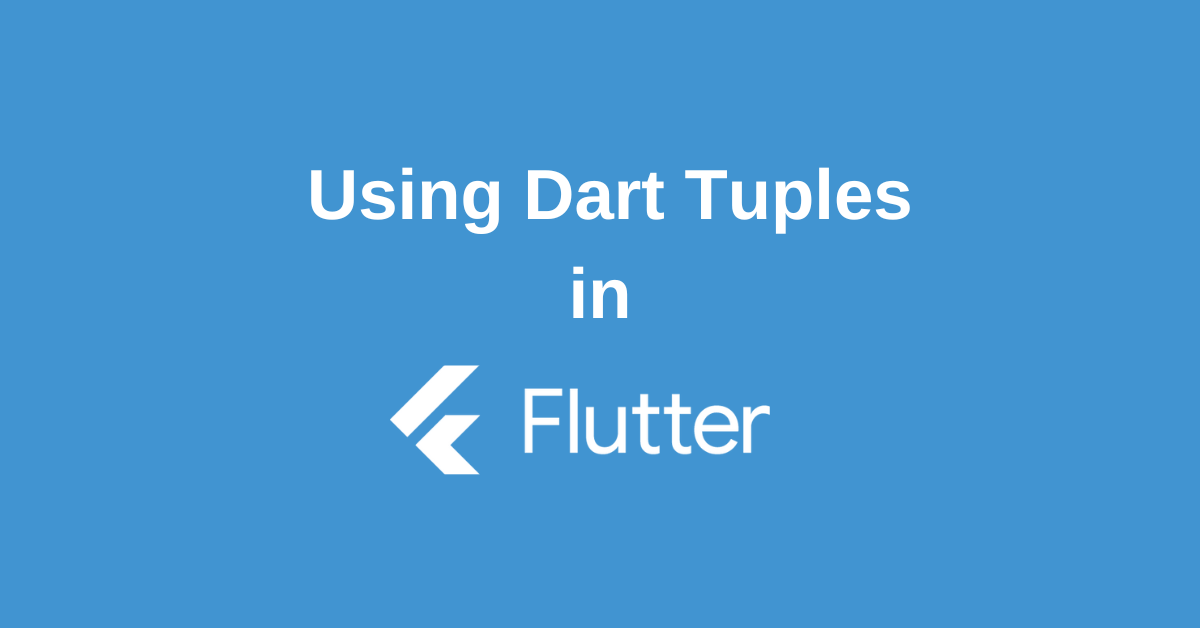Flutter, with its reactive framework and expressive Dart language, has revolutionized app development. While many developers are familiar with the core building blocks of Flutter, one powerful yet often overlooked tool is the Dart Tuples. Tuples, with their ability to group multiple values into a single object, offer a concise and efficient way to handle data structures in Flutter applications. In this blog post, we’ll delve into the world of tuples, exploring their syntax, use cases, and how they can significantly enhance your Flutter development experience.
Understanding Records in Dart 3.0
Records are immutable structures designed to contain a set number of elements with distinct data types. This differs from collections which typically house multiple instances of the same data type.
// Example of Record in Dart:
var recordAB = (a: 1, b: 2);
var recordXY = (x: 3, y: 4);
// Compile error! These records don't have the same type.
// recordAB = recordXY;With this flexible record type, developers have the liberty to create records with different field types; a feature that most object-oriented languages don’t easily offer.
Record Syntax
In Dart, record expressions are simply comma-delimited lists of named or positional fields, enclosed in parentheses. An example of creating var record could look like:
var record = ('first', a: 2, b: true, 'last');Advanced Record Types in Dart
Dart empowers you to create record types that combine both positional and named fields. Named fields, defined within curly braces in a record type, are essential for constructing Flutter records. For example:
// Record type annotation in a variable declaration:
({int a, bool b}) record;
// Initialize it with a record expression:
record = (a: 123, b: true);Record Fields and Access
You can access all record fields through built-in getters. Since records cannot be changed, there are no setters. Named fields have getters with the same name, while positional fields use the $ symbol to avoid naming conflicts. For instance:
var finalRecord = ('first', a: 2, b: true, 'last');
print(finalRecord.$1); // Prints 'first'
print(finalRecord.a); // Prints 2
print(finalRecord.b); // Prints true
print(finalRecord.$2); // Prints 'last'To further streamline record field access, one can apply various patterns provided by the language.
Exploring Record Types
The structure of a record is defined by the data types of its fields. Importantly, a record can contain fields of different types, and the Dart type system ensures that each field is treated correctly when accessed.
(num, Object) pair = (42, 'a');
var first = pair.$1; // Static type `num`, runtime type `int`.
var second = pair.$2; // Static type `Object`, runtime type `String`.The record type system acknowledges and treats identical records created by two unrelated libraries as being of the same type.
Record Equality
Two records are considered equal if they have the same structure and identical values in corresponding fields. A record’s structure includes its field names, types, and order. For example:
(int x, int y, int z) point = (1, 2, 3);
(int r, int g, int b) color = (1, 2, 3);
print(point == color); // Prints 'true'Records in Dart automatically define hashCode and == methods based on the structure of their fields, enhancing their usability and management.
Returning Multiple Values with Records
Records offer a unique advantage: they can return multiple values from a single function. By combining records with Dart tuples and pattern matching, you can efficiently unpack these values into individual variables.
(String, int) userInfo(Map<String, dynamic> json) {
return (json['name'] as String, json['age'] as int);
}
final json = <String, dynamic>{
'name': 'Dash',
'age': 10,
'color': 'blue',
};
// Destructures using a record pattern:
var (name, age) = userInfo(json);
Though you can return multiple values without records, it often lacks type safety and increases verbosity.
Conclusion
Dart tuples, while often overshadowed by other data structures, prove to be invaluable assets for Flutter developers. By understanding their syntax, benefits, and practical applications, you can write cleaner, more efficient, and maintainable Flutter code. From simple data pairing to complex state management, tuples offer a versatile solution for various development challenges. By incorporating tuples into your toolkit, you’ll unlock new possibilities for creating exceptional Flutter applications.