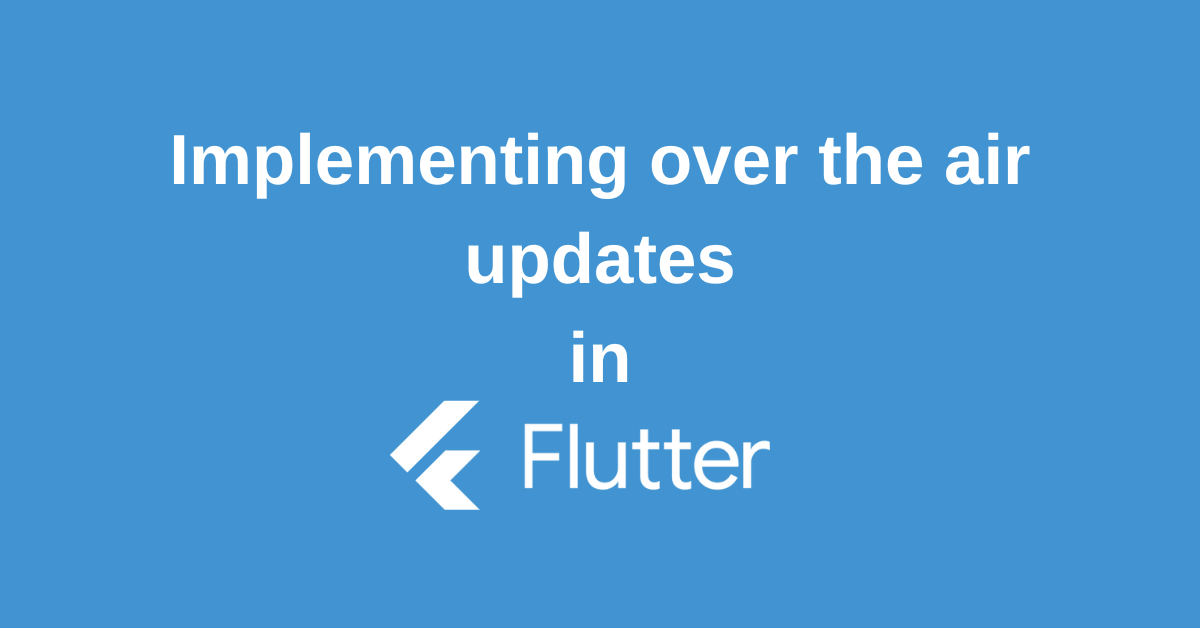In today’s fast-paced mobile world, keeping your Flutter app updated is crucial for user satisfaction and a competitive edge. But the traditional app store update process can be slow and cumbersome. Enter Flutter Code Push, a revolutionary approach that lets you deliver updates directly to users’ devices, bypassing app store approvals. This blog post serves as your comprehensive guide to Flutter Code Push, exploring its benefits, implementation steps, and best practices.
What is Flutter Code Push?
Flutter Code Push isn’t a built-in feature of Flutter, but a service that integrates with Flutter apps to enable over-the-air (OTA) updates. Here’s a breakdown:
- Over-the-Air (OTA) Updates: This refers to updating an app directly on a user’s device without requiring them to download a new version from an app store (like Google Play or App Store).
- Flutter Code Push Service: Providers like Shorebird offer Code Push functionality for Flutter apps. It acts as a middleman between your app and the users’ devices.
Benefits of Using Flutter Code Push:
- Faster Updates: Deploy bug fixes, new features, or UI tweaks without app store approval delays.
- Improved User Experience: Users get immediate access to updates, enhancing their app experience.
- Flexibility: Control update rollouts and target specific user groups for testing.
Understanding Code Push in Flutter
Let’s break down how Code Push keeps your Flutter app up-to-date:
- Say goodbye to app store delays: Forget waiting for app store approvals! Code Push is a cloud service that lets you push updates directly to users’ devices. This means bug fixes, new features, or UI tweaks can be delivered instantly.
- Seamless updates for users: No more manual app store updates for your users. With Code Push, updates are downloaded automatically in the background when they open the app (over-the-air updates).
- Focus on the big stuff: Code Push handles code updates, so you can focus on developing amazing features. However, it’s important to note that this technique can’t update native code (code specific to Android or iOS). Major changes requiring native code adjustments still need a full app store update.
- Real-world example: Code Push isn’t just theoretical. Leading companies like LinkedIn leverage it for over-the-air updates, ensuring their app stays fresh and users happy.
The Prominence of Chimera Flutter Code Push
Tired of app store delays holding back your Flutter app’s updates? Look no further than Code Push and Chimera Push! These services revolutionize how you deliver updates to users, bypassing the app store entirely.
Imagine this: you discover a critical bug or have a killer new feature idea. With Code Push, you can push the fix or feature directly to your users’ devices in minutes. No more waiting for app store approvals! Users receive the update seamlessly the next time they open the app (over-the-air updates). This translates to happier users and a more agile development cycle for you.
Here’s where Chimera Push enters the scene. As a powerful implementation of Code Push, Chimera offers additional benefits. Notably, it streamlines the Code Push process, making it even faster and easier to deploy updates. Additionally, Chimera boasts seamless cross-platform compatibility. So, whether your users are on Android or iOS, you can update your Flutter app for everyone simultaneously with a single push.
It’s important to remember that neither Code Push nor Chimera can update the core functionalities specific to each platform (iOS or Android). Major changes requiring those adjustments still necessitate a full app store update. However, for the vast majority of bug fixes, new features, and UI tweaks, Code Push and Chimera offer an incredibly powerful and time-saving solution.
How does Flutter Hot Code Push Work?
Imagine a central hub – the CodePush servers – that acts like a middleman between your Flutter app and user devices. When you have a fix or a new feature ready, you don’t need to submit a whole new app to the stores. Instead, you create a “release” on the CodePush platform. This release contains just the updated code, whether it’s bug fixes, new features, or UI tweaks.
The CodePush servers then store this release, but they don’t directly modify the app on users’ phones. Instead, they send a notification to the app itself, letting it know there’s an update available. The next time a user opens the app, it checks with the CodePush servers and downloads the update in the background, without interrupting the user’s experience.
Finally, the coolest part – hot reloading. Once downloaded, the updated code (written in Dart, the language for Flutter apps) is “hot-reloaded” into the running app. This means the app swaps the old code with the new code on the fly, without needing a full restart.
This entire process offers several advantages. First, updates are much faster. You can push bug fixes or new features to users in a matter of minutes, bypassing app store approval delays. Second, the user experience is seamless – updates happen automatically in the background, so users don’t have to deal with manual downloads or app restarts.
It’s important to note that Code Push has limitations. It can’t update the core functionalities specific to each platform (like deep interactions with Android or iOS hardware). For major changes requiring those adjustments, a full app store update is still necessary. But for most bug fixes, new features, and UI tweaks, Code Push offers a powerful and time-saving solution.
Challenges in Implementing Flutter Code Push
While Flutter Code Push offers significant benefits for updating your Flutter app, there are some challenges to consider during implementation:
- Limited Scope: Code Push focuses on updating Dart code, the core programming language used in Flutter apps. It cannot modify the native functionalities specific to each platform (Android or iOS). This means significant changes requiring adjustments to native code (like deep interactions with hardware) still necessitate a traditional app store update.
- App Store Guidelines: App store policies (from Google Play and Apple App Store) might have restrictions on how extensively apps can utilize features outside of the app store ecosystem for updates. While Code Push is generally accepted, staying informed about the latest guidelines is crucial to avoid app rejection.
- Testing and Rollout Strategy: Since Code Push updates happen outside the app store review process, implementing a robust testing strategy becomes even more critical. Consider creating different update channels (like beta or staging) to test updates on a smaller user group before pushing them to everyone.
- Security Considerations: Distributing app updates through a third-party service introduces new security considerations. Choose a reputable CodePush provider with strong security practices to ensure the integrity and safety of your updates.
- User Awareness: While Code Push updates happen automatically, it’s important to inform users about this functionality and how it works. Educate them about potential update notifications and how to manage them if needed.
By understanding these challenges and implementing appropriate solutions, you can leverage the advantages of Flutter Code Push for a more streamlined and efficient update process for your Flutter app.
Conclusion
By leveraging Flutter Code Push, you gain the power to deliver seamless updates, improve responsiveness to bugs and feature requests, and ultimately, create a more engaging user experience for your Flutter app. With the knowledge you’ve gained from this guide, you’re now equipped to implement Code Push effectively and streamline your app’s update process. So, ditch the app store bottleneck and embrace the future of mobile app development with Flutter Code Push!