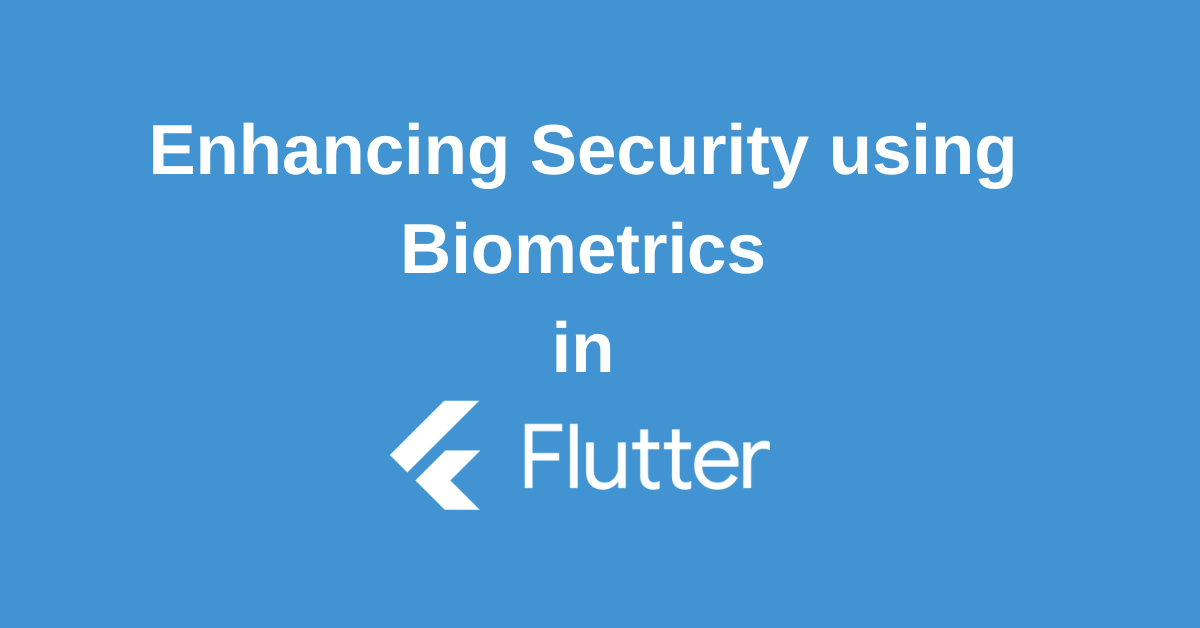In today’s mobile-first world, app security is more important than ever. Users entrust sensitive information to our applications, and it’s our responsibility to safeguard it. While traditional passwords offer a layer of protection, they can be cumbersome to manage and vulnerable to breaches.
This is where biometrics come in! Imagine allowing your users to securely access your Flutter app with a simple fingerprint scan or a facial recognition prompt. With biometrics, you can offer a stronger and more convenient authentication method, taking your Flutter app’s security to the next level. This blog post will guide you through the process of integrating biometric authentication into your Flutter application, making it not only stunning but also a fortress for user data.
Why biometrics for your Flutter app?
Here’s a breakdown of why biometrics are a compelling choice for your Flutter app:
Enhanced Security:
- Stronger Authentication: Compared to passwords, fingerprints and facial recognition are much harder to steal or forge. Biometrics leverage unique physical characteristics, making brute-force attacks and keylogging obsolete.
Improved User Experience:
- Frictionless Access: Say goodbye to remembering complex passwords! Biometrics offer a smooth and convenient way to log in, improving user experience and satisfaction.
Increased Trust and Loyalty:
- Commitment to Security: Implementing biometrics demonstrates your commitment to protecting user data, fostering trust and potentially leading to a more loyal user base.
Compliance with Regulations:
- Meeting Industry Standards: Some industries, like finance or healthcare, have strict data security regulations. Biometrics can help your app comply with these requirements.
Overall, biometrics offer a powerful combination of security and convenience, making them a valuable addition to your Flutter app.
How to implement Flutter biometrics:
Forget complex code! Flutter makes adding biometrics to your app a breeze. With popular plugins like local_auth, you can easily leverage your device’s built-in fingerprint scanner or facial recognition system, offering a secure and convenient login experience for your users.
Let’s walk through a basic example using local_auth:
import 'package:flutter/material.dart';
import 'package:local_auth/local_auth.dart';
void main() async {
WidgetsFlutterBinding.ensureInitialized();
final localAuth = LocalAuthentication();
try {
final bool didAuthenticate = await localAuth.authenticate(
localizedReason: 'Please authenticate to access your app',
useBiometrics: true,
);
if (didAuthenticate) {
// User authenticated, grant access to app
Navigator.pushReplacementNamed(context, '/home');
} else {
// Authentication failed, handle appropriately
ScaffoldMessenger.of(context).showSnackBar(
SnackBar(
content: Text('Authentication failed'),
),
);
}
} catch (e) {
// Handle any errors
print(e);
}
}
class MyApp extends StatelessWidget
{
@override
Widget build(BuildContext context) {
return MaterialApp(
home: Scaffold(
appBar: AppBar(
title: Text('My Secure App'),
),
body: Center(
child: ElevatedButton(
onPressed: () => main(),
child: Text('Login with Biometrics'),
),
),
),
);
}
}This code snippet showcases a fundamental biometrics authentication flow. We first create a LocalAuthentication instance (localAuth) to interact with the device’s biometric capabilities. Then, the authenticate method triggers a user prompt explaining why authentication is needed (using a custom reason message). The result is stored in the didAuthenticate variable. Finally, conditional logic checks the outcome: granting access on success or handling any failed authentication attempts.
Flutter Biometrics: Beyond the basics
Beyond basic logins, Flutter biometrics unlocks a world of powerful features:
- User Choice: Empower users to pick their preferred method – fingerprint, face recognition, or even both – based on their comfort and device compatibility.
- Multi-Layered Security: Fortify your app’s defenses by combining biometrics with PINs or passwords, creating a robust multi-factor authentication system.
- Data Safeguards: Integrate biometrics with data encryption to ensure even if a device falls into the wrong hands, sensitive user information remains protected.
Best practices for implementing Flutter biometrics
Here are some best practices to ensure a smooth and secure experience:
Prioritize User Privacy:
- Transparency is Key: Clearly explain to users how and why their biometrics will be used. Obtain explicit consent before collecting any data.
- Respect Data Privacy Regulations: Familiarize yourself with relevant regulations like GDPR and CCPA to ensure compliance with biometric data collection and usage.
- Store Securely: Never store raw biometric data on your servers. Utilize secure tokenization techniques to generate a unique identifier linked to the user’s biometrics, stored locally on the device.
Enhance User Experience:
- Fallback Options: Always provide an alternative authentication method (e.g., password or PIN) for users who cannot use biometrics or encounter technical difficulties.
- Informative Error Handling: Provide clear and actionable messages for failed authentication attempts, guiding users to resolve any issues.
- Customization: If possible, allow users to choose their preferred biometric method (fingerprint, face recognition) based on their comfort level and device capabilities.
Security Fundamentals:
- Minimize Data Collection: Only collect the specific biometric information necessary for your app’s functionality. Avoid gathering unnecessary data that could compromise user privacy.
- Secure Communication: Ensure all communication channels involving user credentials or biometric data are encrypted to prevent interception.
- Regular Testing: Rigorously test your biometric implementation on various devices and scenarios to identify and address any potential vulnerabilities.
By following these best practices, you can leverage the power of biometrics to create a secure and user-friendly Flutter app that fosters trust and keeps user data safe.
Conclusion
In today’s digital landscape, user trust and data security are paramount. By integrating biometrics into your Flutter app, you can offer a powerful solution that safeguards sensitive information while providing a smooth user experience. This guide has equipped you with the knowledge to leverage Flutter’s biometrics capabilities effectively. Remember, prioritize user privacy, provide clear communication, and maintain robust security practices. With biometrics on your side, your Flutter app can become a fortress of security, ready to take user trust and engagement to the next level.