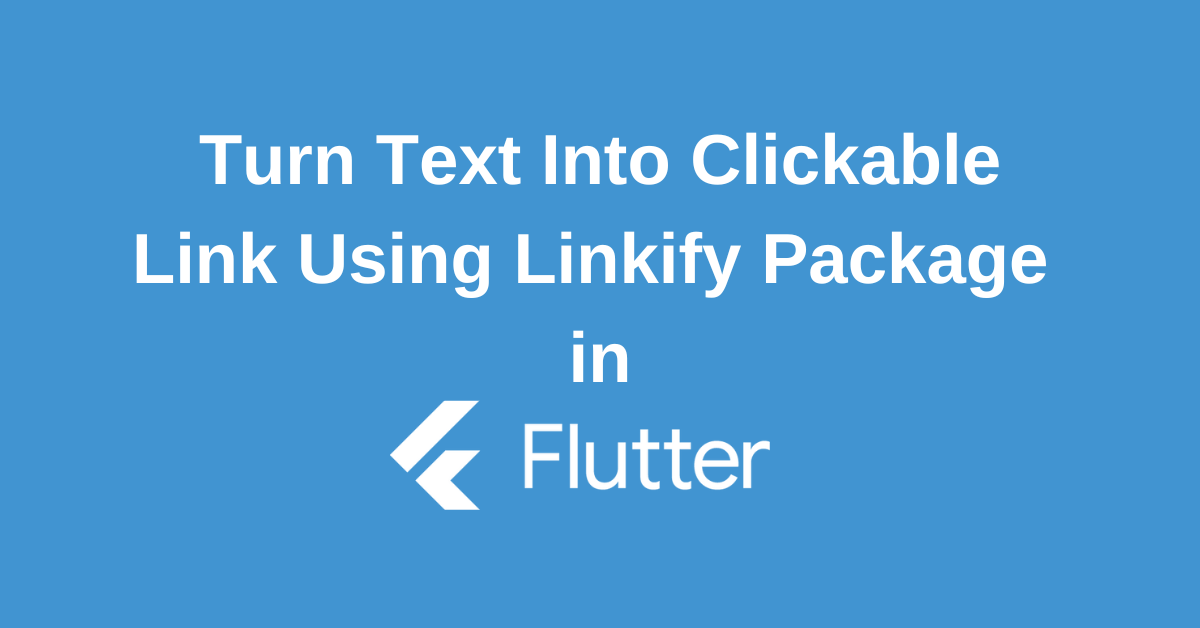Your app is full of potential. It’s a world of information, waiting to be explored. But let’s face it, plain text can be a real drag. It’s like a goldmine with no way to extract the treasure. That’s where Flutter Linkify comes in. This powerful tool turns dull text into a sparkling interactive experience. Imagine transforming ordinary words into portals to websites, emails, or phone numbers. With Flutter Linkify, you can make your app more engaging, informative, and user-friendly than ever before. Let’s dive in and discover how to turn your text into clickable gold!
What is Flutter Linkify package?
Flutter Linkify is a powerful package that effortlessly transforms plain text containing URLs, email addresses, and phone numbers into clickable links within your Flutter app. By incorporating this package, you can enhance user interaction and experience by allowing users to easily navigate to websites, initiate calls, or send emails directly from your app’s text content. It simplifies the process of creating dynamic and interactive text displays, making your app more user-friendly and engaging.
Integrating Flutter Linkify In Your App
To begin using Flutter Linkify, import the package into your Flutter project. This is done by adding the following line to your pubspec.yaml file:
dependencies:
flutter_linkify: ^6.0.0After adding the dependency, run flutter packages get to install the package. Then, you can start using the Flutter Linkify package by importing it into your Dart files:
import 'package:flutter_linkify/flutter_linkify.dart';The Usage of Clickable Inline Links’
Clickable inline links are essential for enhancing user interaction within an app. The Flutter Linkify package simplifies this process by automatically converting URLs, email addresses, and phone numbers in text into clickable links. Users can effortlessly open websites or make calls directly from the app with a single tap.
import 'package:flutter/material.dart';
import 'package:flutter_linkify/flutter_linkify.dart';
import 'package:url_launcher/url_launcher.dart';
void main() {
runApp(MyApp());
}
class MyApp extends StatelessWidget {
@override
Widget build(BuildContext context) {
return MaterialApp(
home: Scaffold(
body: Center(
child: Linkify(
onOpen: (link) async {
if (await canLaunch(link.url)) {
await launch(link.url);
} else {
throw 'Could not launch $link';
}
},
text: "For more information, visit https://www.example.com",
),
),
),
);
}
}In the above example, the Linkify widget from the Flutter Linkify package turns text URLs into clickable inline links. The onOpen callback is provided to handle the action when a user taps on the link.
Customizing the Link Detection
The Flutter Linkify package offers flexibility by allowing developers to customize the link detection patterns. This enables precise control over which text segments are converted into clickable links, ensuring accurate matches and preventing unintended links.
Linkify(
onOpen: _onOpen,
text: "Created by https://www.example.com",
options: LinkifyOptions(humanize: false),
linkifiers: [
UrlLinkifier(),
],
style: TextStyle(color: Colors.amber),
linkStyle: TextStyle(color: Colors.blueAccent),
)In this snippet, the LinkifyOptions and linkifiers properties are used to customize the behavior of the link detection.
Integration with Other System Apps
Flutter Linkify excels at transforming text into clickable links, but its true power lies in its seamless integration with other system apps. When a user taps on a generated link, the package intelligently launches the appropriate system application to handle the interaction.
- Web Links: Clicking a URL opens the default web browser, allowing users to explore online content directly from your app.
- Email Addresses: Tapping an email address initiates the device’s default email client, composing a new message with the specified recipient.
- Phone Numbers: Clicking a phone number launches the phone app, ready to dial the provided number for easy communication.
This integration not only enhances user convenience but also streamlines the overall app experience by eliminating the need for complex custom implementations to handle these common actions.
Conclusion
By mastering Flutter Linkify, you’ve unlocked a powerful tool to elevate your Flutter app’s user experience. Transforming plain text into clickable links not only enhances engagement but also provides a more intuitive way for users to interact with your content. Whether it’s embedding URLs, email addresses, or phone numbers, Linkify offers flexibility and customization to fit your app’s unique needs. So, go ahead and unleash the potential of your text. With Flutter Linkify, the possibilities are endless. Start turning your boring text into clickable gold today!